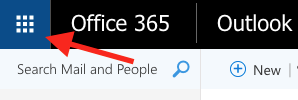Did you know you have your very own FREE
Office 365 account?
- Go to mypascoconnect.pasco.k12.fl.us
- Click on Sign in to myPascoConnect
- Sign in with the following credentials:
Username: Lunch Number
Password: Silly Password (ex. Stars21#) - If this is your first time logging in, please re-enter your password 2 times in the pop-up box
- Click on Office 365
- You will see a list of resources under Collaborate with Office Online. You can access these resources by clicking on the icon for OneDrive, Mail, Word Online, etc. or you can access the resources listed under the waffle at the top left corner of your screen.